
Software Skills
A Software Skills in Graphic Design Course equips students with proficiency in industry-standard design software such as Adobe Photoshop, Illustrator, and InDesign. Participants learn to manipulate images, create vector graphics, and design layouts effectively. Practical exercises and projects enhance skills in digital design and production workflows.
Course Overview
Welcome to our Software Skills in Graphic Design Course! In the world of graphic design, proficiency with industry-standard software is essential for creating professional and polished designs. This course is designed to teach you how to effectively use key graphic design software, including Adobe Photoshop, Illustrator, and InDesign. Whether you’re a beginner looking to learn the basics or an experienced designer seeking to enhance your skills, this course will equip you with the tools and techniques needed to excel in graphic design.
What You Will Learn
- Overview of essential graphic design software
- Understanding the role of each software in the design process
- Setting up your workspace and preferences
- Basics of Photoshop: Interface, tools, and panels
- Photo editing and retouching techniques
- Working with layers, masks, and adjustment layers
- Advanced compositing and manipulation
- Creating and applying filters and effects
- Basics of Illustrator: Interface, tools, and panels
- Creating and editing vector graphics
- Working with shapes, paths, and text
- Using layers and artboards
- Designing logos and illustrations
- Applying gradients, patterns, and effects
- Basics of InDesign: Interface, tools, and panels
- Creating and managing documents
- Designing layouts for print and digital media
- Working with text and typography
- Placing and formatting images and graphics
- Preparing files for print and export
- Integrating Photoshop, Illustrator, and InDesign
- Streamlining your design process
- Best practices for file organization and management
- Collaborative workflows and sharing files
- Advanced Photoshop techniques: Smart objects, advanced blending, and more
- Advanced Illustrator techniques: Mesh tool, perspective drawing, and more
- Advanced InDesign techniques: Interactive PDFs, eBooks, and more
- Planning and organizing design projects
- Communicating with clients and stakeholders
- Time management and meeting deadlines
- Presenting and pitching your designs
Course Features
- Expert Instructors: Learn from experienced graphic designers and software experts with extensive industry knowledge.
- Interactive Lessons: Engage with interactive modules, quizzes, and hands-on exercises.
- Real-World Projects: Apply what you learn through real-world projects and case studies.
- Progress Tracking: Monitor your progress and receive feedback on your work.
- Certification: Receive a certificate upon successful completion of the course to showcase your graphic design software skills.
Why Choose Our Course?
- Industry-Standard Tools: Learn to master software like Adobe Photoshop, Illustrator, and InDesign.
- Expert Guidance: Receive instruction from experienced designers proficient in various graphic design software.
- Practical Training: Gain hands-on experience through real-world projects and assignments.
- Comprehensive Curriculum: Cover essential techniques and advanced features of each software tool.
- Career Enhancement: Acquire skills that are crucial for professional success in the competitive field of graphic design.
Have Any Questions? Call Us Today!
(+91)70246 56141
SYLLABUS
The Graphics Designing course offers training in Adobe Photoshop, Illustrator, InDesign, concepts of typography, color theory, layout design, branding, and digital media creation.





F&Q's
No prior design experience is required. This course is designed for beginners as well as those looking to enhance their existing skills.
Yes, you will need access to Adobe Photoshop, Illustrator, and InDesign. Adobe offers free trials and educational licenses for these tools.
es, you will receive a certificate of completion that you can add to your resume or LinkedIn profile.
What Student's Saying
I highly recommend this course. The hands-on projects and real-world exercises helped me develop practical skills in using graphic design software, making me more competitive in the design industry.
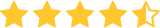
As a small business owner, this course taught me how to create my own marketing materials. The lessons were clear, practical, and easy to follow.
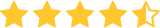
This course gave me the skills and confidence to use Photoshop, Illustrator, and InDesign effectively. The hands-on projects were especially helpful in solidifying my understanding.
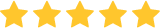
Inquiry For Admission
Interested in joining Krishna Academy Rewa? Inquire today about admissions to start your educational journey in our supportive, innovative environment.

krishnaacademyrewa@gmail.com

Call Us
(+91)70246 56141

Office Address
Behind Jyoti School, Nehru Nagar, Rewa, Madhya Pradesh 486001
Enroll Now..
We here to help you 24/7 with experts
